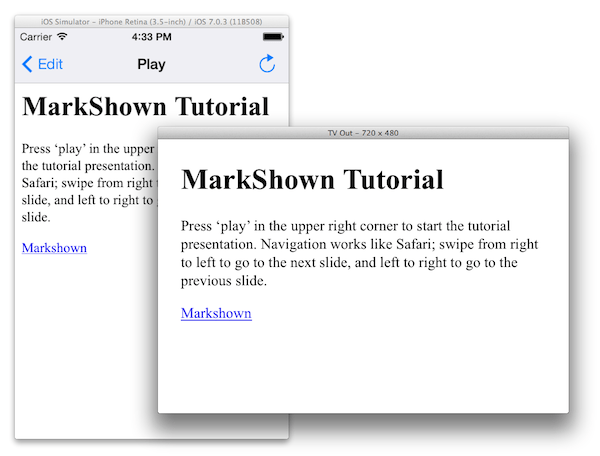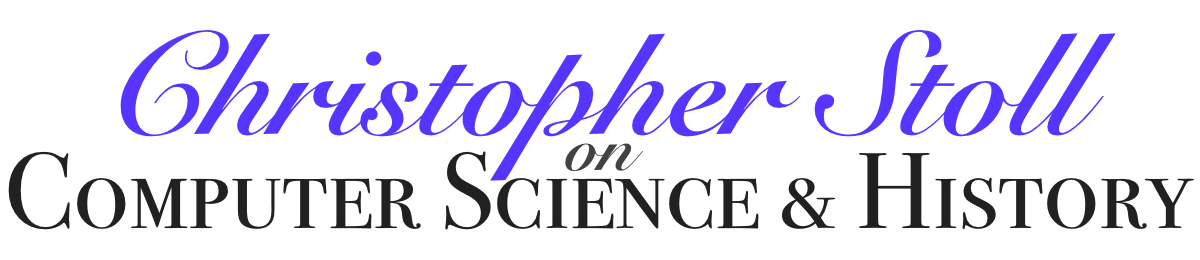MarkShown is a very simple iPhone app for quickly creating textual presentations which can be shown on an external display. Markdown syntax is used to format presentation slides and presenter notes; the presentation slides will show on an AirPlay device or other attached display, and the presenter notes will show on the local screen.

Version 2.0 of Markshown is now available in the App Store. This version uses Discount 2.1.6 to parse the Markdown, so it does SmartyPants transformations and supports other Discount specific syntax. Discount takes Markdown and generates HTML, so UIWebViews replaced UIViews with CoreText. This means that CSS can be used to style the presentations, and the style portion of the app is now nothing more than CSS. Since each slide and presenter note is essentially a web page the navigation was changed to act like Safari, swiping left from the right edge navigates to the next page and swiping right from the left edge navigates to the previous page.
Markshown can also handle links now, but in a very limited way. A link can obviously not be followed on the external screen. A link followed on the presenters screen will be displayed on the external screen, but it cannot be interacted with. There is a refresh button in the upper-right corner of the play screen which will switch the external display back to displaying the slide contents.